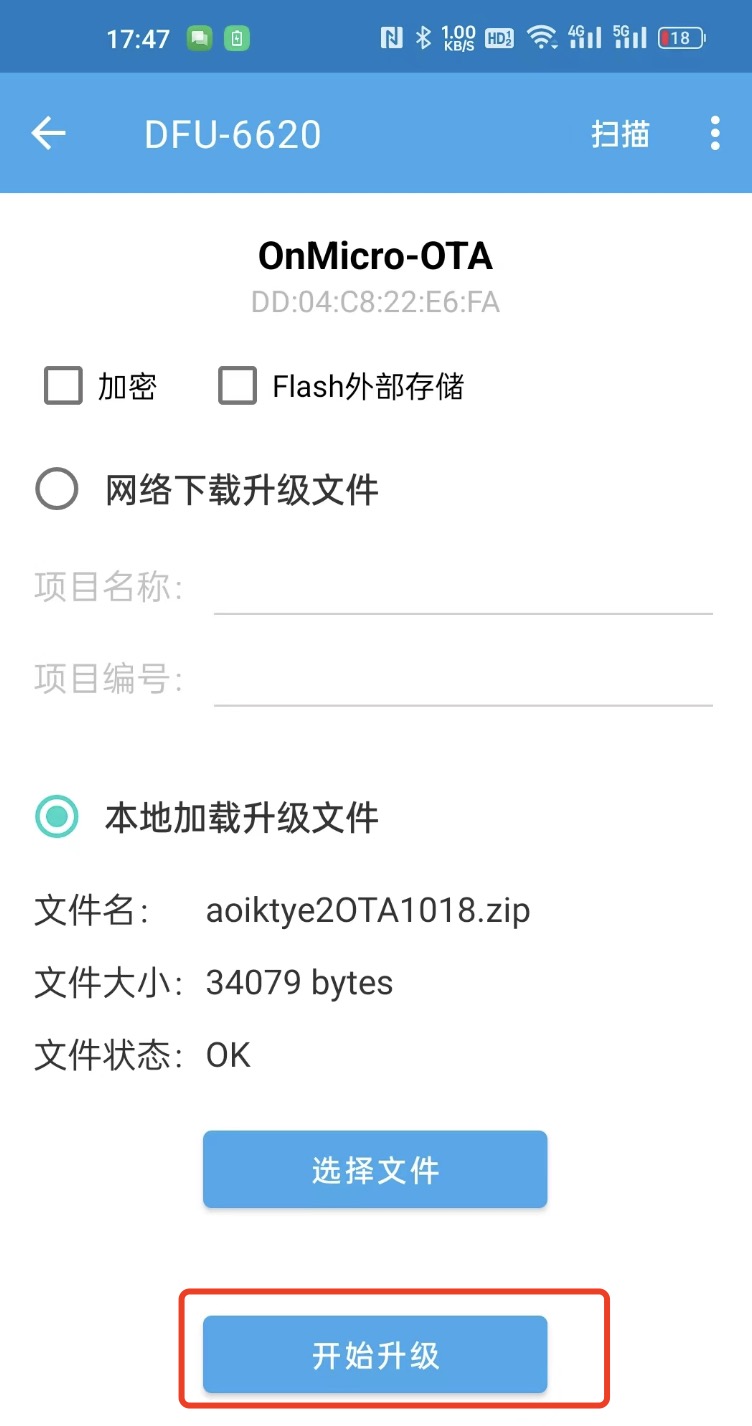1. The OTA keyboard program requires an Android phone to import the program to the keyboard. Assisted upgrade of iOS devices is not supported for the time being.
2. Prepare the upgrade tool (OMMToolBox.apk) and upgrade program (aoiktye2OTA1018.zip), install OMToolBox.apk on your Android phone, and put the upgrade program in an easy-to-find location.
a. The OTA keyboard program requires an Android phone to import the program to the keyboard. Assisted upgrade of iOS devices is not supported for the time being.
b. Prepare the upgrade tool (OMMToolBox.apk) and upgrade program (aoiktye2OTA1018.zip), install OMToolBox.apk on your Android phone, and put the upgrade program in an easy-to-find location.
Android system upgrade program:OMToolbox_V1.0.5-release.apk
Upgrade package download link:aoiktye2OTA1018.zip
c.Open OMMToolBox and select DFU-6620
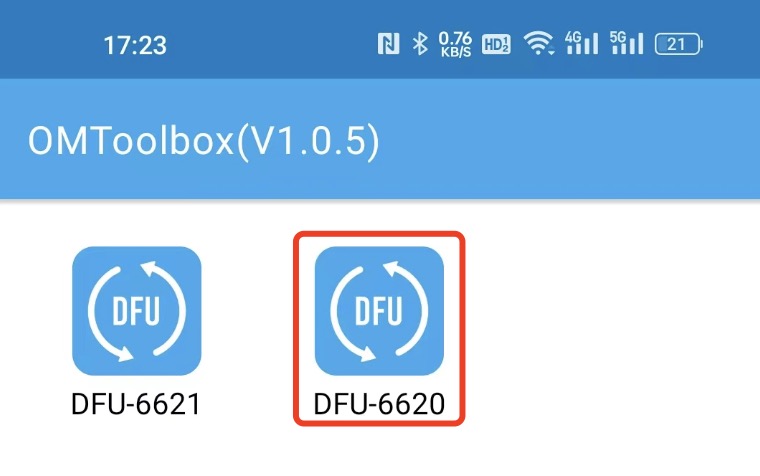
and choose “选择文件”,Find the upgrade package“aoiktye2OTA1018.zip”
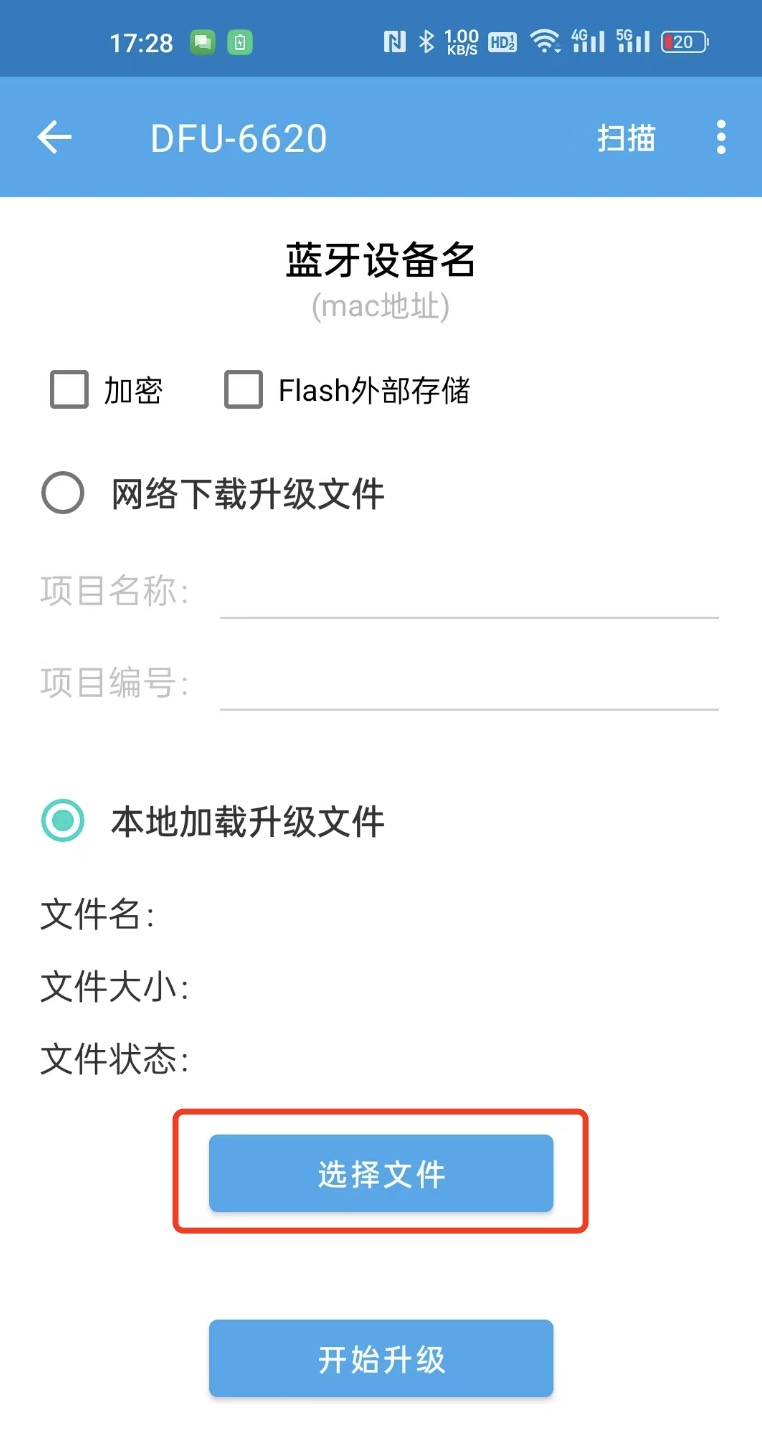
3.Aoiktye2键盘进入OTA模式,
- First turn off the keyboard
Press and hold the layer and eyedropper buttons at the same time and turn on the keyboard switch.
Hold for 2 seconds and the keyboard will enter OTA mode.
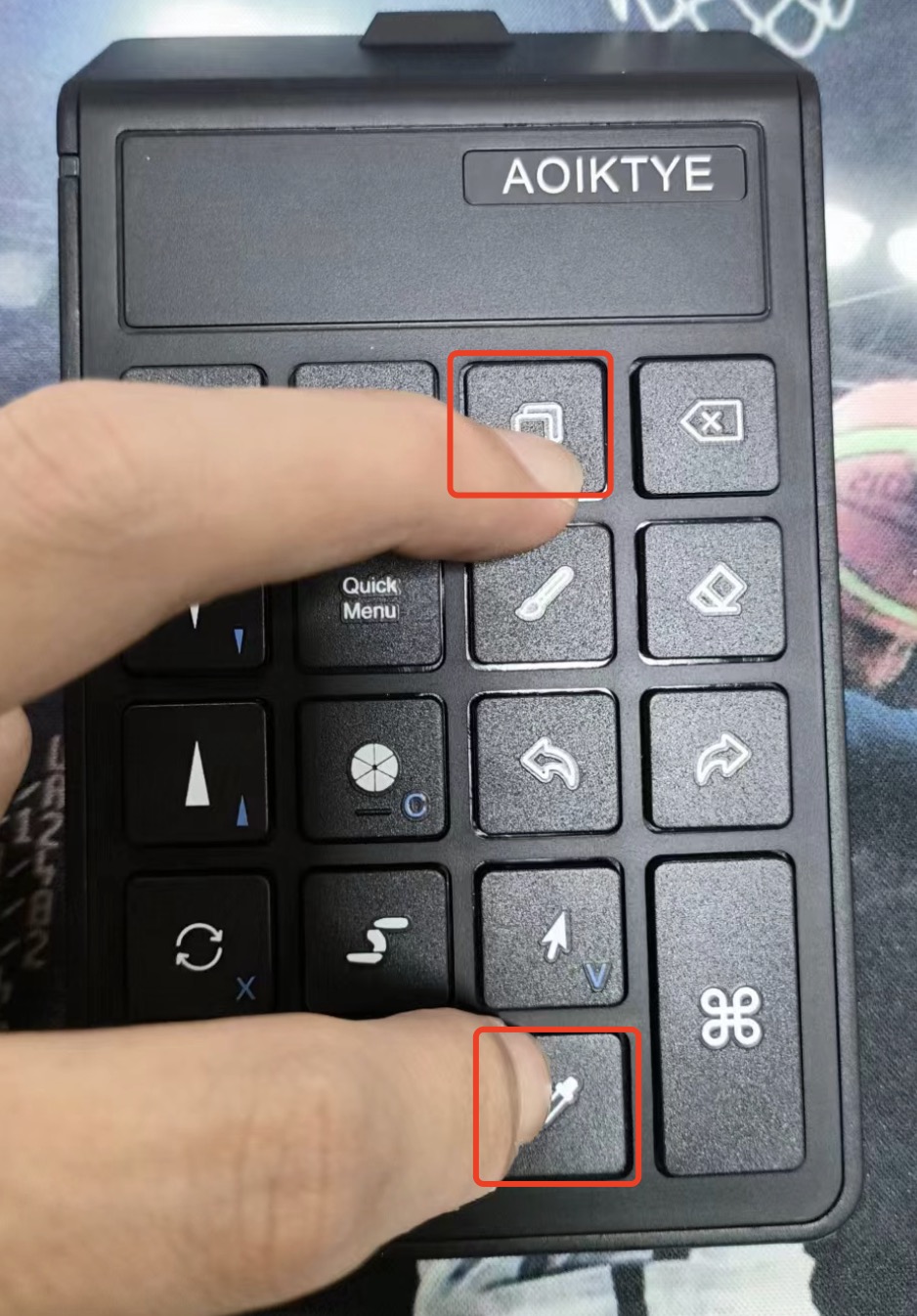
4.Next select Scan“扫描”,Select the keyboard in OTA mode
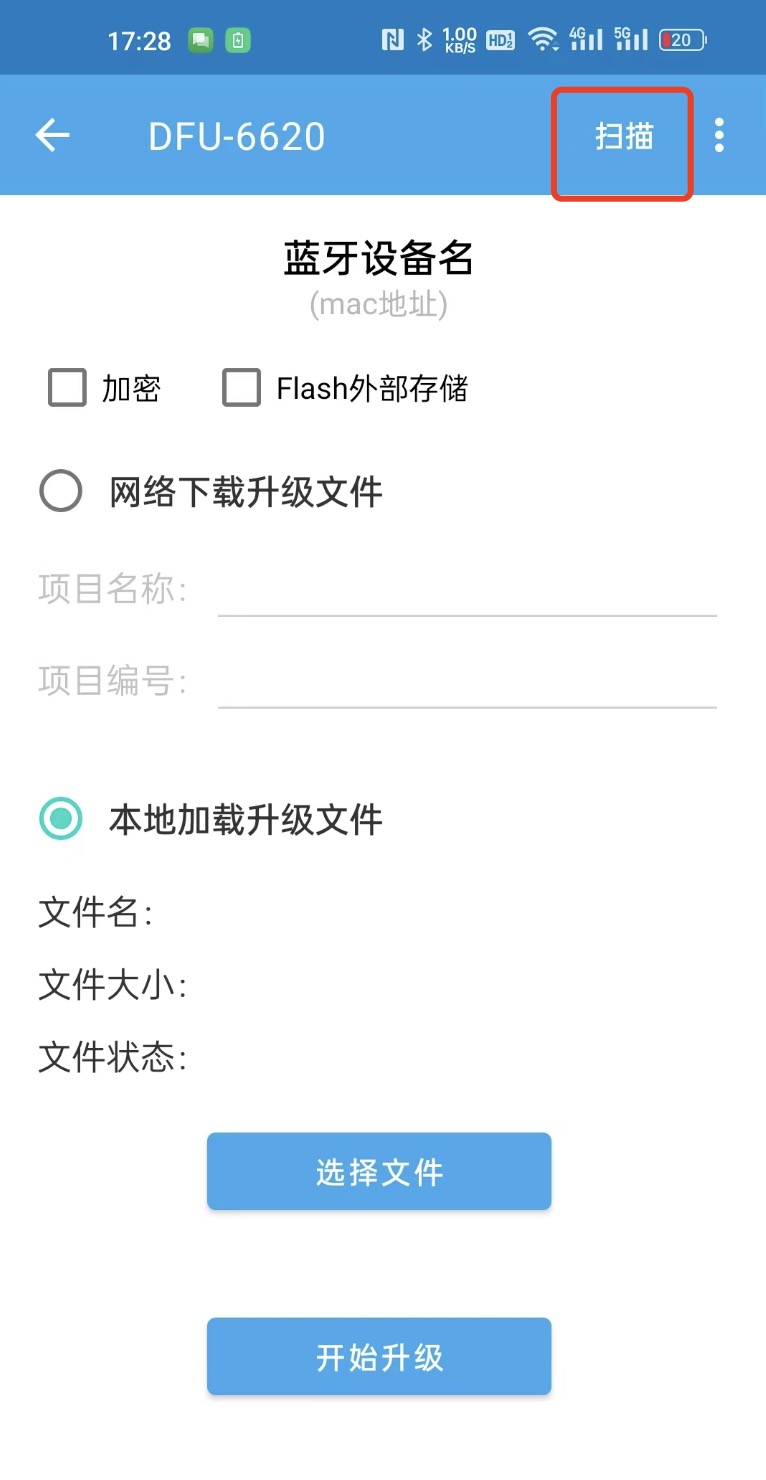

5.The last step is to click "开始升级" to start the upgrade. After completion, restart the keyboard and the dropper button can be used normally.